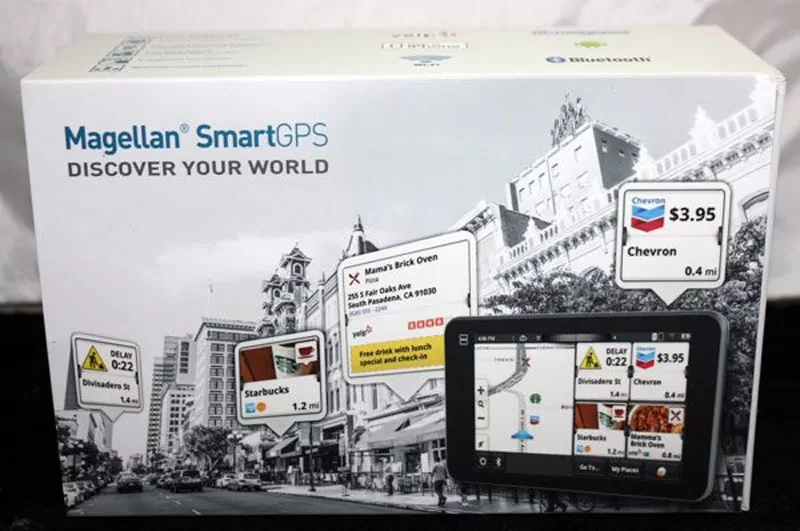
Magellan SmartGPS Review
I never was one that thought much about having a GPS Navigation System. Then again I’m rarely driving anywhere that I don’t already know where I’m going. There are a few times when I have to travel to an event for work. Usually, I will get the directions and write them down ahead of time and also use the Sync in my car to help me along the way. So when I was asked if I would like to receive a Magellan SmartGPS for review I asked my husband his thoughts. He definitely wanted to give it a whirl so we signed up and hubby received a Magellan SmartGPS for his own car.
Magellan SmartGPS
There are so many features of the Magellan SmartGPS that I was at first a little overwhelmed. I thought it was just going to tell me how to get somewhere. Little did I know how much functionality could be squeezed into such a small device? When we received the GPS unit I followed the directions to get it all synced and hooked up. I charged it, let it find our location, then hooked it up to the computer (which can be done via USB or Wi-Fi) and set up our device.
Navigation System and Speaker Phone in One
When I was reading the manual I immediately zeroed in on a feature I knew my husband would be happy about. By connecting your smartphone via Bluetooth to the Magellan SmartGPS you can talk hands-free. The GPS becomes a speaker phone. One thing my husband wishes he had in his car was some type of sync system for this very reason (I use mine all the time). The Magellan SmartGPS will do its magic with little help. When my husband makes a call or answers one the GPS will take over and he can talk hands-free. However, I would like to note that as the recipient or person on the other end of these calls, I often hear an echo effect when I talk. I don’t know if this is due to the location of his device or if it is just the device itself. Usually, I just try to block it out because I like that my husband is not holding the phone while driving.
We really got a chance to use the Magellan SmartGPS on our trip to the Miami Zoo and our Carnival Cruise. Usually, I use my iPhone for navigation but since we had the GPS we figured it was a great time to take it on a test drive. I plugged in the address to the zoo and we were on our way. Within 5 minutes we heard our first warning. That warning was that we were coming up to a “red light” camera. I have lived in this area now for 9 years and had no idea that the intersection we were approaching had a red light camera. I was very impressed so far with the navigation system.
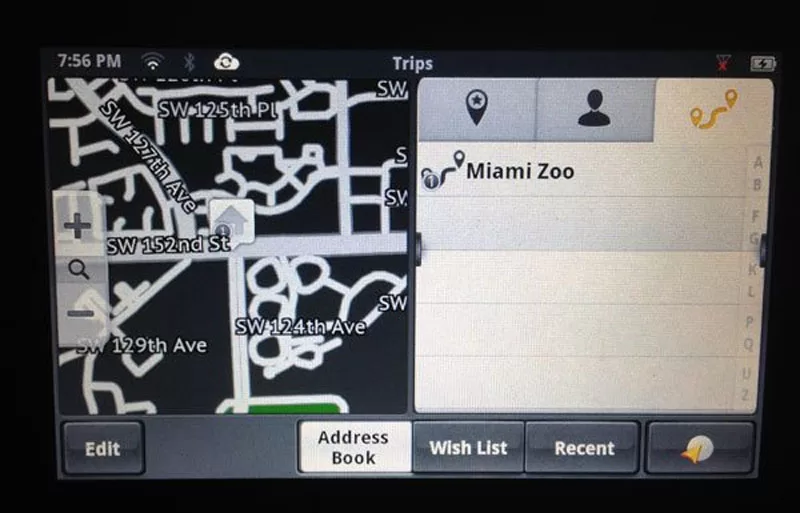
We had little issues getting to the zoo which was fantastic the GPS was accurate and took us right to where we needed to be. Unfortunately on the way to the hotel, everything got a little wonky and with the Miami rush hour traffic, it took us 1 1/2 hours to go about 25 miles. The problem was construction. We came upon an exit but the GPS was telling us to keep going forward so we did. It turned out that the exit we were supposed to get off was indeed the exit we passed. It has been moved during construction. The GPS was unaware of the construction and it took us a good hour to turn around and head back. (That’s just Miami for you).
The only other small issue that we would love to see changed is sometimes if your turn is quick the GPS does not tell you in enough time which way you will be turning so you are not sure which lane to head into. It will show on the screen sometimes but when you are in the heat of traffic you can’t look at the screen. It would be our suggestion that the GPS tell you ahead of time that you are making a right turn and need to get into the left lane immediately or something of that nature.
GPS Navigation Screen
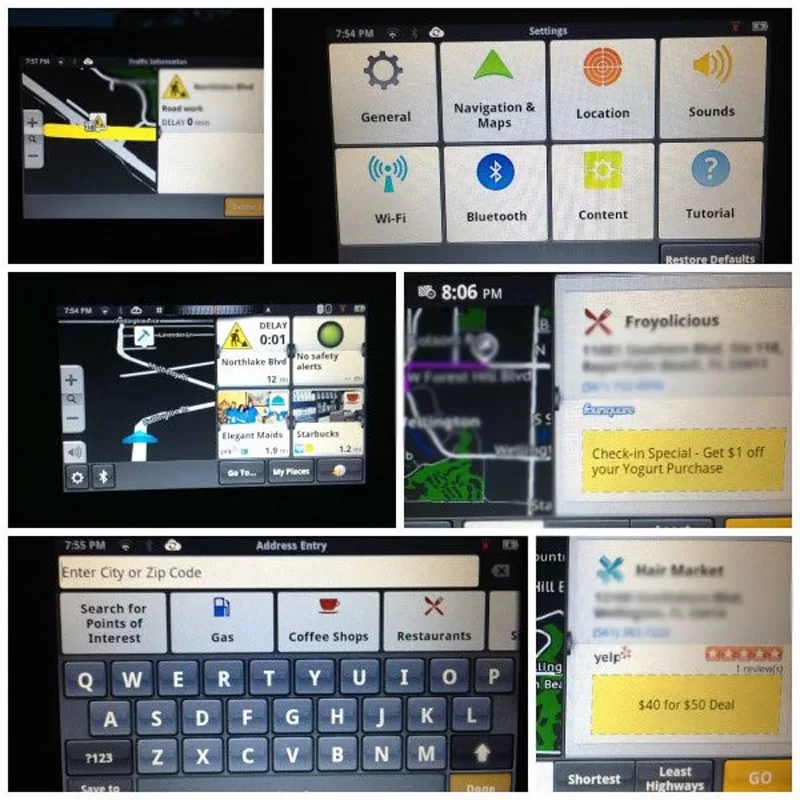
As you are driving the Magellan SmartGPS is using your location to show you stores near you. When you click on the stores and review the information, you will find the address as well as deals. How cool is that? For there if you want to go you can go ahead and get directions and Magellan will take you to your savings. The GPS fits snugly to the window and during our whole trip, we had no problems with it moving. Once you find the perfect location you can tighten the device so it will not tilt or move at all. Here is a great video to showcase the features much better than I have here. There is just too much this little device can do to write up in one review.
Magellan SmartGPS Features
Localized Social Media Integration
The SmartGPS is tightly integrated with localized social media. Localized Yelp and Foursquare content is pushed to your SmartGPS when and where you need it. Are you hungry? Yelp provides you with reviews and ratings of restaurants nearby, near your destination, or near a location of your choosing. Looking for a bargain? Foursquare may have the coupon you’re looking for.
Free iOS/Android Apps
Included with the purchase of the SmartGPS is a free app for your choice of platforms. You can use the smartphone app to search for locations or points of interest on your smartphone and send it to the SmartGPS.
Dynamic Navigation Content
Cloud content such as fuel prices, traffic, weather, and PhantomALERT red light/speed camera warnings is delivered directly to the SmartGPS. Just imagine how much time you could save by knowing about traffic jams on your route – and being rerouted around them. Money is also saved by buying the cheapest fuel and just one avoided speed camera ticket will pay for the SmartGPS and more!
Wireless Sync, Save and Share Smart Data
Magellan’s Smart Ecosystem delivers, syncs, and updates the SmartGPS experience to SmartGPS devices, smartphones, tablets, PCs, and automotive infotainment platforms.
Overall we are very satisfied with the Magellan SmartGPS Navigation System and consider it an addition to our driving experience. You can purchase the Magellan SmartGPS on their website.
Leave a Reply