
Arlo Wireless Camera Review
I’m excited to share with you this Arlo Wireless Camera Review. Of all the different security cameras within our home by far my favorite camera is Arlo Wireless Camera from Netgear. One of its best selling points is that it is wireless. This makes placing the camera versatile. The central point of my home is my kitchen, so it is important that I have a camera in this area. However, it is a hard place to put a wireless camera when wires are involved. My mother came over and decorated my kitchen cabinets for me and my camera and wires just didn’t fit into the decor.

With the Arlo Security System being wireless I no longer had to figure out how to hide the wires. In fact, we don’t even really notice the camera at all, as it sets a top the cabinet space and blends in well with the decor.
Arlo Home Security System
The Arlo Home Security System has many other features, beyond the fact that it is wireless
- HD Camera
- Waterproof
- Night Vision
- Motion Alerts
- Cloud Storage
Arlo Home Security Night Vision
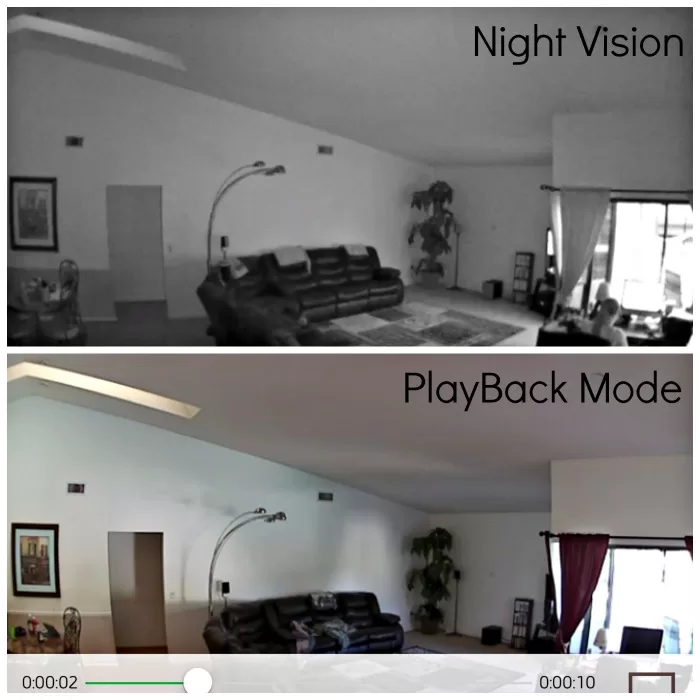
The top photo is in night mode, and the bottom photo is in playback mode from an earlier time in the week. As you can see the camera covers a wide area from my kitchenette, family room, and office. The way the Arlo Wireless Camera works is the base is hard-wired into your internet and the satellite cameras connect to it. Ours is currently located in the corner of the room and can support up to 5 cameras. We currently have two cameras attached to the base with the second one monitoring our pool area.
Arlo Wireless Camera Easy Placement

Wireless Camera Mounts
While both of our cameras are sitting on a shelf, the wireless cameras also come with mounts. If you would prefer to mount your camera in a corner of your home, outside the front door, or just about anywhere you have the option. What is nice is even if you mount your camera you can move it. You are thinking how can I mount a camera into a wall and still move it? This is because the mount is a large and strong magnet. The camera sticks to the magnet, which means you can remove it at any time. This is great when you have children or are going away on vacation. I may want to monitor my garage or a different area in my home when I’m away. Or if I have children playing in a different room I can move the camera to that room.
The Ongoing Cost of an Arlo Wireless Camera
This is all great but how much is this going to cost you per month? That depends on you! Currently I am on the monthly basic plan which is…..FREE! Yes, you heard me right FREE.
Arlo Home Security System Basic Service
- 7 days of Cloud Recording (up to 1GB of storage)
- Up to 5 cameras
- 1 Base Station
- Standard Support
Arlo Home Security System Premier Service
- 30 days of Cloud Recording (up to 10 GB Cloud Storage)
- Up to 10 cameras
- 1 Base Station
- Unlimited Support
- $9.99/a month
Arlo Home Security System Elite Service
- 60 days of Cloud Recording (up to 15 GB Cloud Storage)
- Up to 15 cameras
- Up to 3 Base Stations
- Unlimited Support
- $14.99/a month
There is a plan for everyone depending on your needs. For us the Basic plan is perfect. I just told my husband of all the cameras in our home the Arlo cameras are by far my favorite. I can check in whenever I want. I can move them to wherever I need them and they are waterproof. This means you can even mount them outside. Since my husband wants to put a TV outside this would be a great option. You can visit the Arlo website for updated information on their wireless cameras.
Update 05/18/24: Since the posting of this Arlo Wireless Camera Review we have switched over all our home security cameras to Ring. The wireless option of Arlo was a nice touch but over time we found that the cost of replacing batteries outweighed the versatility of the wireless feature.
Leave a Reply