
A healthier lifestyle is something I’m still striving to achieve. It is one thing that I tend to keep in the back of my mind as something I need to work towards but always seem to push it aside. I have the usual excuses, but the one that always seems to take the cake is “I’m too busy”. However this is just an excuse, and knowing it is an excuse is one step closer to my goal. I’m excited to share with you my thoughts about my Microsoft Band review which I’m using to get one step closer to that healthier lifestyle.
Microsoft Band

The Microsoft Band is the next best thing to come to healthy living and productivity at your fingertips, or should I say wrist. What this little piece of technology can do is amazing. As a lover of all things techy, I couldn’t wait to give it a try. The instructions told me to plug it in to get started but I found that the Microsoft Band was easier to pair to my phone. Once it was all synced up and ready and my Microsoft Band was on my wrist I started seeing some statistics.

Microsoft Band Tracking
The Microsoft Band is able to track your heart rate, steps, calorie burn, and sleep quality. As your nifty band does its things it is syncing up with Microsoft Health to give you all kinds of data to help you better understand your lifestyle and to help you meet your goals. Though the band is a Microsoft product it is made to work with any phone Android, iPhone, or Windows.
It Works with Your Phone

You can track your daily physical activity and review your stats with a glance at your wrist. Just like a personal trainer, Microsoft Band guides you to improved wellness by constantly learning about you, your current fitness level, and your future needs.
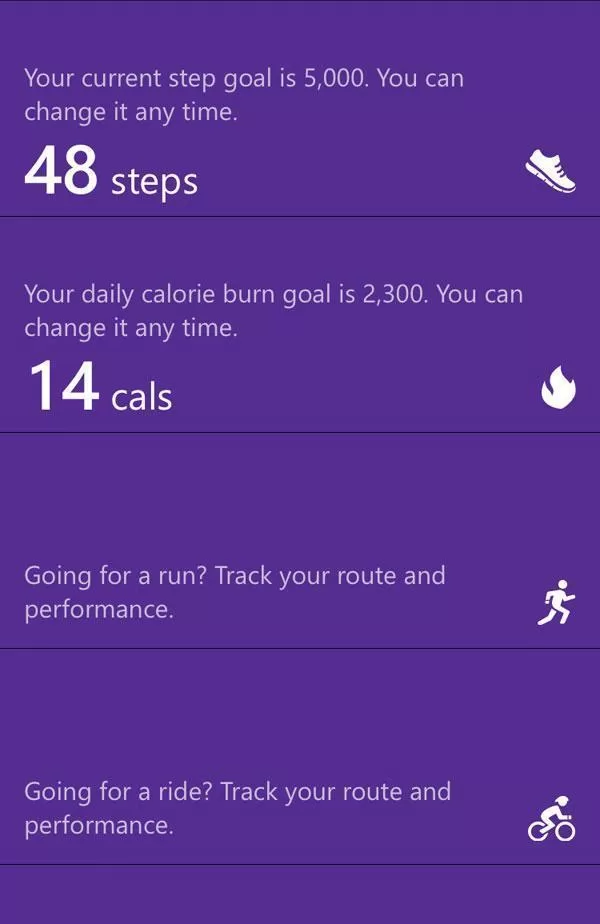
Unlike most other fitness trackers I’ve used the Microsoft Band goes beyond fitness and helps with your productivity by allowing you to see email previews and calendar alerts, and you even have Cortana! Incoming calls, texts, social updates, weather, finance, and more – see them all on your wrist, discreetly and without needing to pull out your phone. You can have several apps scroll across your bar. I have chosen my first app to be Weather as I always want to know how it is going to be outside before I get ready in the morning.
More Than a Fitness Tracker

Microsoft Band Features
- 24-hour heart rate monitor
- Run summary
- Tracks steps
- Built-in GPS
- Calorie tracking
- Sleep tracking
- Guided workouts
- Goal setting
- Bike tracking
Leave a Reply