Your child comes to you and sheepishly says, “Mom I have a project due tomorrow!” Why do they always wait until the last minute? The worst part is the project almost calls for printing, and Murphy’s Law means you are just about out of ink. I used to feel that any time I needed to print something I was out of ink. Sometimes I wondered if the ink cartridges were full, or why I never seemed to have ink. That is before I subscribed to HP Instant Ink.
HP Instant Ink Program
The only prerequisite for the program is you must own one of the HP printers the that work with the program. I have been an HP Instant Ink customer for over a year know and I highly recommend purchasing a printer in the program if you don’t currently own one. The money you will save on ink is tremendous.
HP Instant Ink Plans
There are three different plans depending on your needs. For example when I first signed up for the program I selected the Occasional printing plan with 50 pages per month and 50 unused rollover pages. This plan worked for me for almost a year. I think one month I went over my 50 + rollovers and paid $1 for an extra 15 pages. However recently I have been working more at home. I receive an email when I have exceeded my monthly & rollover pages letting me know I will be charged the additional amount.
Changing your HP Instant Ink Plan
In November I got an email that I was at 168 pages. That is a lot more than my 50 pages and I only had 12 rollover pages. This means I had to pay for 106 pages at $1 for every 15 pages. I realized that this was going to be a trend. So instead of paying the additional $8, I increased my plan to $4.99 as this was more in line with what I was going to need that month and the future. It immediately went into effect for that billing cycle per my choice.
I can log into HP Instant Ink at any time to see where I stand for the month’s billing cycle. Due to the holidays and being off work for a week, my pages are low this month.
So now that you understand the plans and pages how does it really work? When you sign up for HP Instant Ink and install it into your printer the clock begins. Your printer speaks with your computer and HP letting HP know how many pages you have printed and how much ink you have. When the ink starts to get low HP will mail you an ink replacement. You don’t need to replace the ink until the current one begins to run out. This way you are never out of ink. When I received my first ink replacement it was a good month before I was ready to replace my ink.
Not only will you not run out I swear the ink cartridges are fuller and the ink quality is superb. I believe the cartridges last longer than those I buy in the store. So let’s think about it realistically. I’m currently paying $4.99 per month which is $59.88 a year. Let’s see how much a replacement ink cartridge is for both black and color from a major office supply store. I have selected high-yield because it is comparable to what I receive from HP (the high-quality longer lasting ink)
HP InstanT Ink Comparison
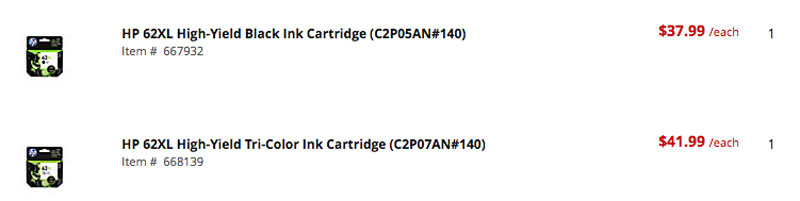
You can see the saving difference. The savings here are based on using one ink replacement a year and at 100 pages a month that is ultra-conservative. I would say you are going to have at least two ink replacements in the year which makes my savings on the $4.99 plan $100.08. But most importantly I will NEVER run out of ink again!
Update 5/4/24: This small update is to. mention that 7 years later I still continue to use HP Instant Ink. I have lowered my plan to $2.99 a month, with no more children in school I don’t print as much. Having the flexibility to change your plan whenever and however you want makes the HP Instant Ink plan the perfect plan for me. I save on ink and never run out.

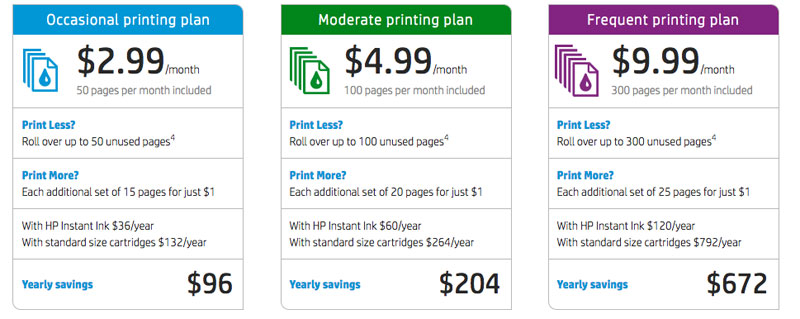
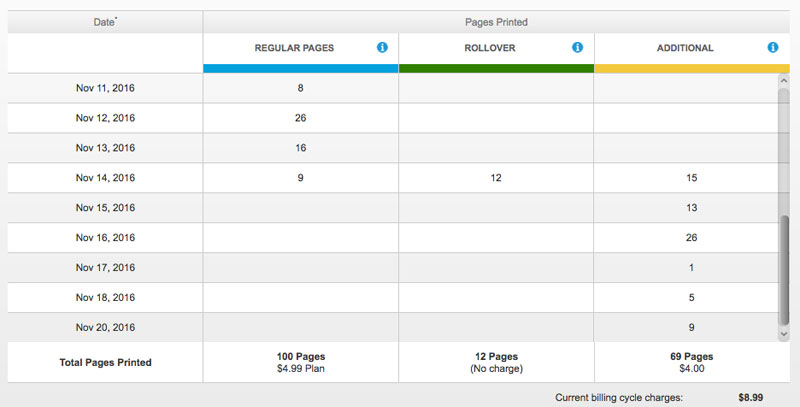
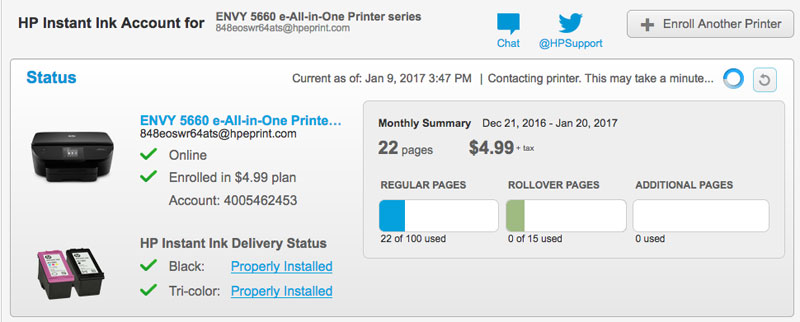
Leave a Reply