
I am an avid Fitbit user and recently tried to reconnect my Aria Scale. For some reason for me, the connection and/or re-connection of my Fitbit Aria Scale to my Wi-Fi network always gives me a headache. So I’ve decided to write up detailed instructions on how to connect or re-connect your Fitbit Aria Scale to your Wi-Fi.
It is important to note that there are two different set-up processes for both your Fitbit and your Fitbit Aria Scale. This was initially where I went wrong.
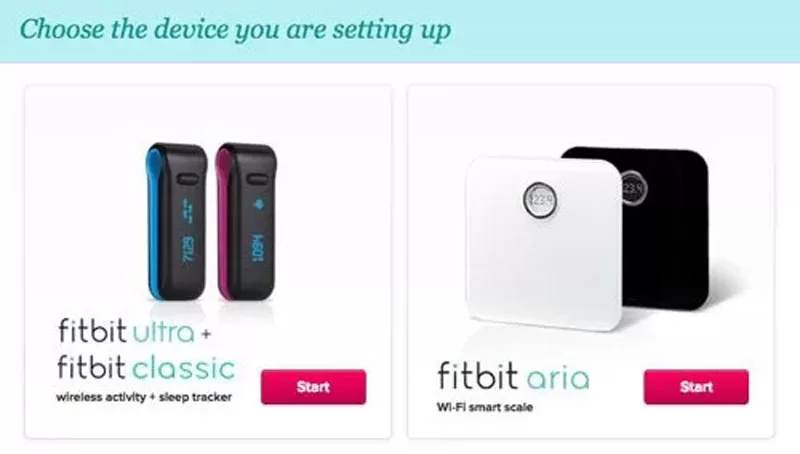
Go to How To Connect Your Fitbit Aria Scale and click Start under the Fitbit Aria Scale. You will use this process if you are initially connecting or re-connecting. Click download to download the application to your computer.
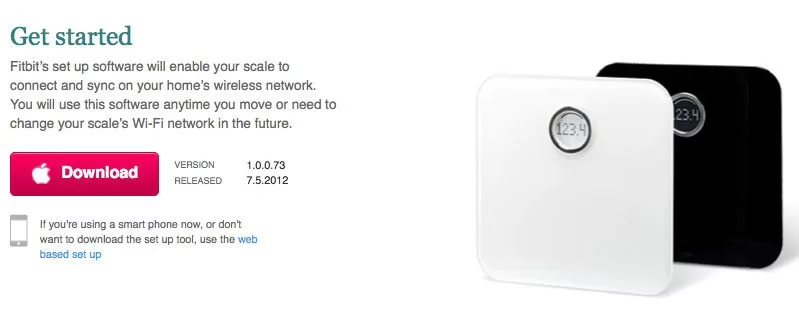
If your computer is currently connected to the internet via Ethernet you will need to disconnect your Ethernet cable and connect via Wi-Fi instead (this is the step that gives me the most headaches). I am not sure why this is necessary but for me it is a must to get the scale to connect. You will then click “Get Started”
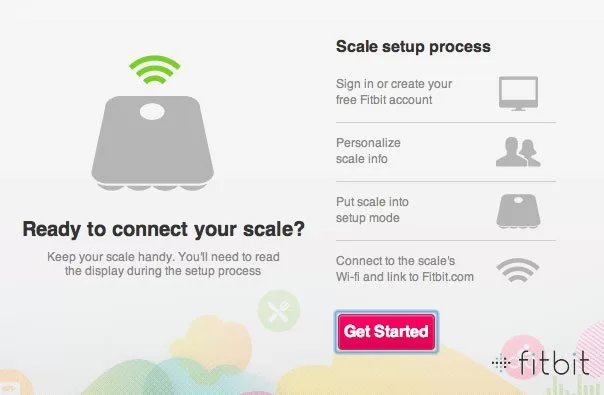
Log into your Fitbit account, or if you are new you can create a new account now. The steps below assume you already have a Fitbit account.
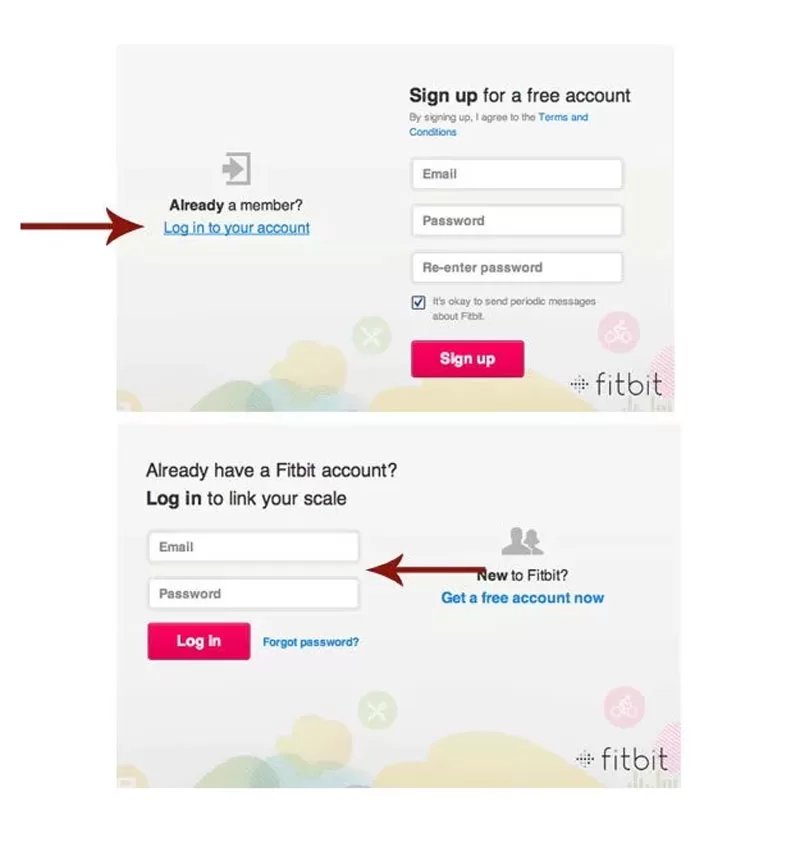
A message will display letting you know your computer is connecting to your Fitbit account. Then your information will pop up for you to change or confirm.
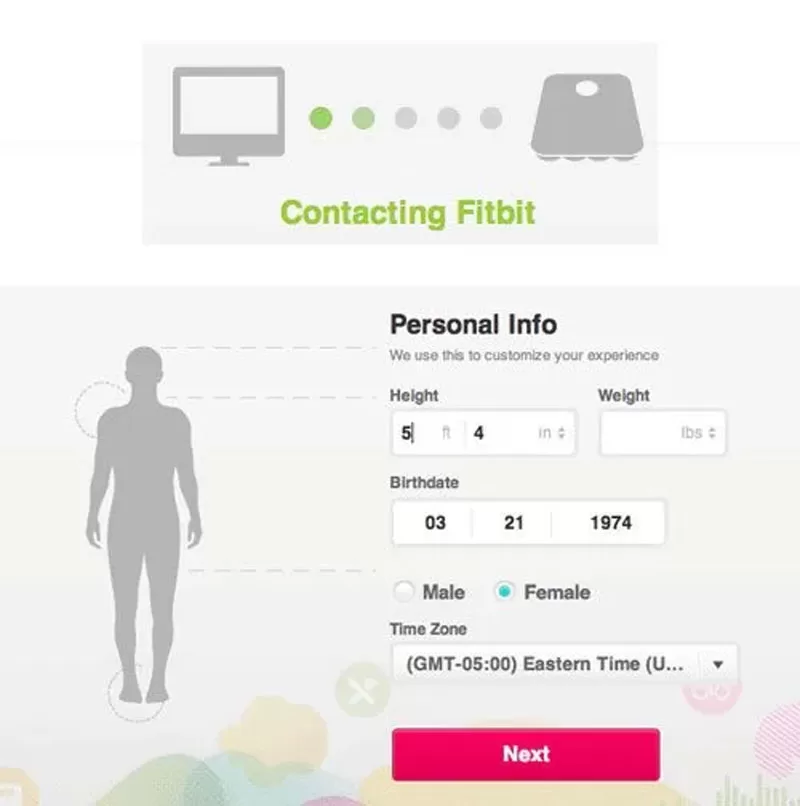
Give your scale a name, this name will appear in your Fitbit dashboard. You will also give your account a name, this is the name that will display on the scale when you step on it, you can see here that I’ve selected MOM.
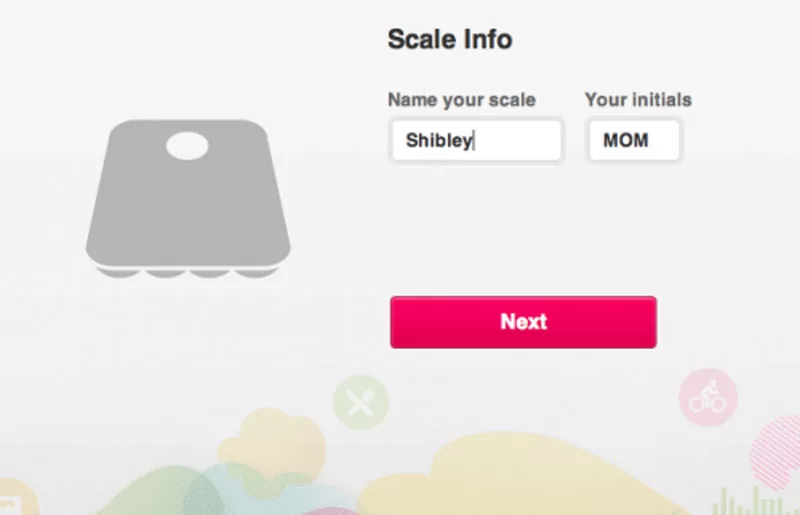
Click Next and your computer will begin to look for your Wi-Fi network. It will ask you if you want to connect to your network. It will then look for the Fitbit Aria Scale Network.
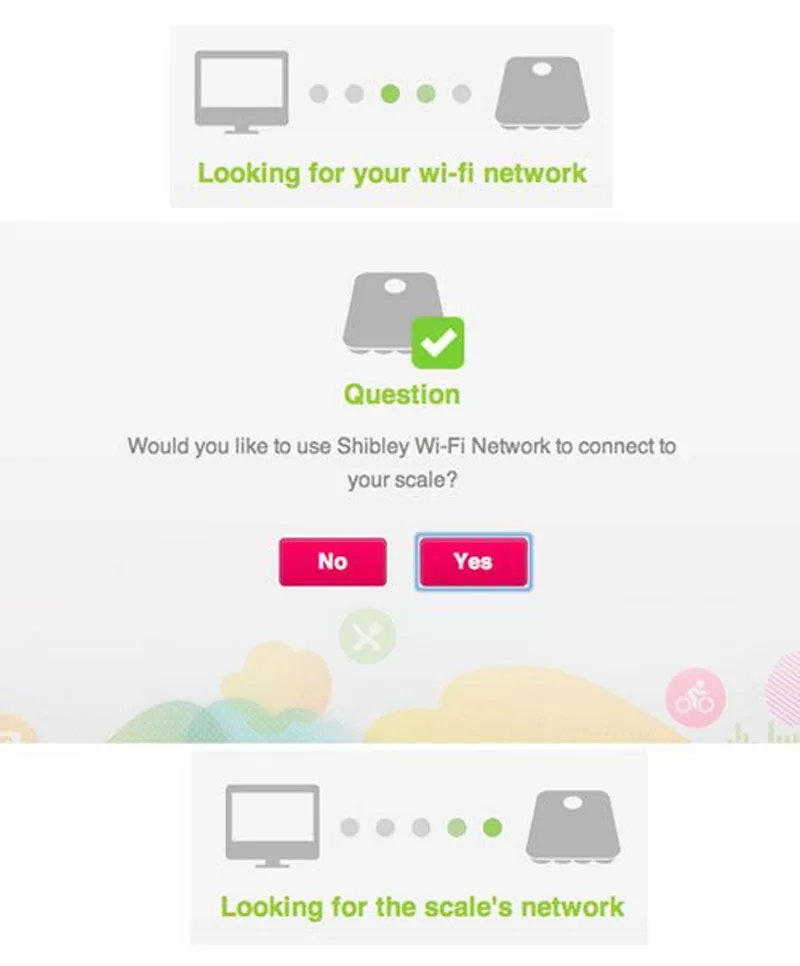
A message will appear regarding what to do with your scale. Turn it over and take out a battery (one is enough). Leave it out for a total of 10 seconds. Then put it back in and put your scale on a hard floor surface. If this is the first time setting it up I believe it says “Setup Mode” or something similar. In my case, I was reconnecting so the message I received said, “It is currently connected to your Wi-Fi and to tap if you want to change.” If you are changing (as I was) press firmly on the scale, and you will get a “Setup Active” message.
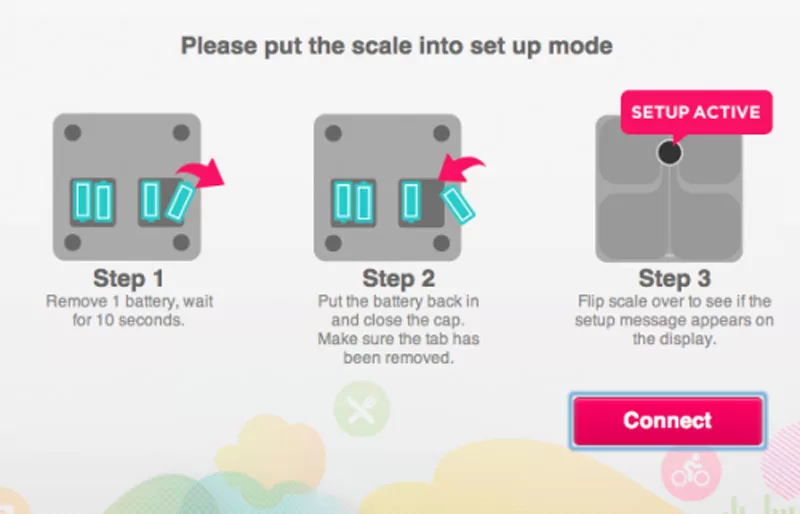
Click “Connect”, and at this time the software should pair your Wi-Fi network to the Fitbit Aria Scale and you should be all set.
Additional Post Regarding Fitbit: