
I have owned a Cricut Explore for many years, but it is only recently that I have really begun to use it and I LOVE IT! This Christmas found me pulling out my Cricut Explore several times to create the perfect gift I couldn’t find anywhere else. If you are thinking of getting one, here are “5 Things I love about my Cricut Explore Air 2”.
The Creativity is Endless
I will admit that it was only in this past week that I stepped out of my comfort zone and created something I didn’t find in the Cricut Design Space Ready-Made Projects database. My son is a big “One Piece” fan. However, this anime television show and most of the merchandise come from Japan. So many of the things he had on his Christmas list had to be shipped from overseas. Unfortunately, some of the items would not reach us before Christmas. This is where my Cricut Explore Air 2 saved the day! I was able to find a design I liked and convert it into a format needed to make it myself. No need to wait for overseas shipping!
You Are Not Limited to What You Can Cut

While I would love to one day have a Cricut Maker as what it can do is amazing the Cricut Explore is not a bad option. A Cricut Explore machine can cut pretty much anything as long as it is 2.0mm thick or thinner, which is more than +100 materials. I have used it so far to cut Iron-On Vinyl, Vinyl, and Cardstock but I am just getting started.
Ready-Made Projects and Designs

I mentioned that I often find my projects in the Cricut Design Space Ready-Made projects database. I found this cute pillow “This is My Spot” and it was so simple to make that I had to create it because, well it was just plain C-U-T-E! Our dog, Rex, has his favorite spots in the house and this just made me smile.


Can Be Used by Beginners and Advanced Crafters

I am a total novice when it comes to my Cricut Explore Machine. Don’t get me wrong I am learning and have started to use it in more creative ways, but I am nowhere near the advanced crafters I have seen on Instagram. Just follow #cricutcreated and you will see what I mean. I have seen some amazing projects that can make a girl quite envious. However, I do have to say that seeing what others have been able to create and the very helpful Help Guides created by Cricut have really got my creative juices flowing!
You Can Use the Cricut Explore Air 2 from Many Devices

We have one main computer in our house and it always seems to be occupied by someone, my husband, my son, or my daughter. So while it is my favorite computer to use because it has the largest screen it is not always available. This is why one of the top “5 Things I Love about my Cricut Explore Air 2” is the ability to design just about anywhere from my computer, laptop, iPad, or even my iPhone.
Polar Bear Draw String Backpack

I mentioned above that I find a lot of my projects in the Ready-Made Cricut Design Space. This cute Polar Bear Backpack that I made for my son’s girlfriend is a mixture of Ready-Made and Custom Design which supports my #1 reason I love my Cricut “Endless Creativity”! I wanted to make her a design that included a Polar Bear. So I picked a design that was already available.
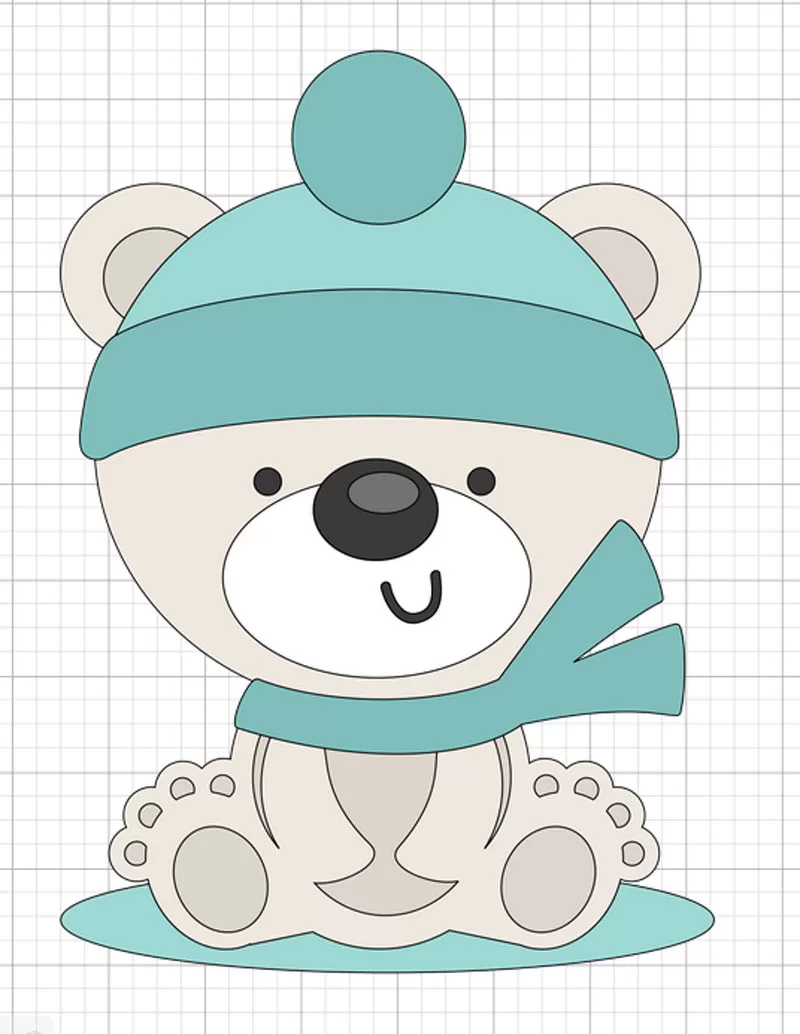
However, I then changed up this design a little to give it more of the look that I wanted. Having the ability to start with a design and customize it to what you need is definitely a useful feature! I simply made some color changes removed a few pieces I didn’t want and modified the design to create the perfect Polar Bear for my project.
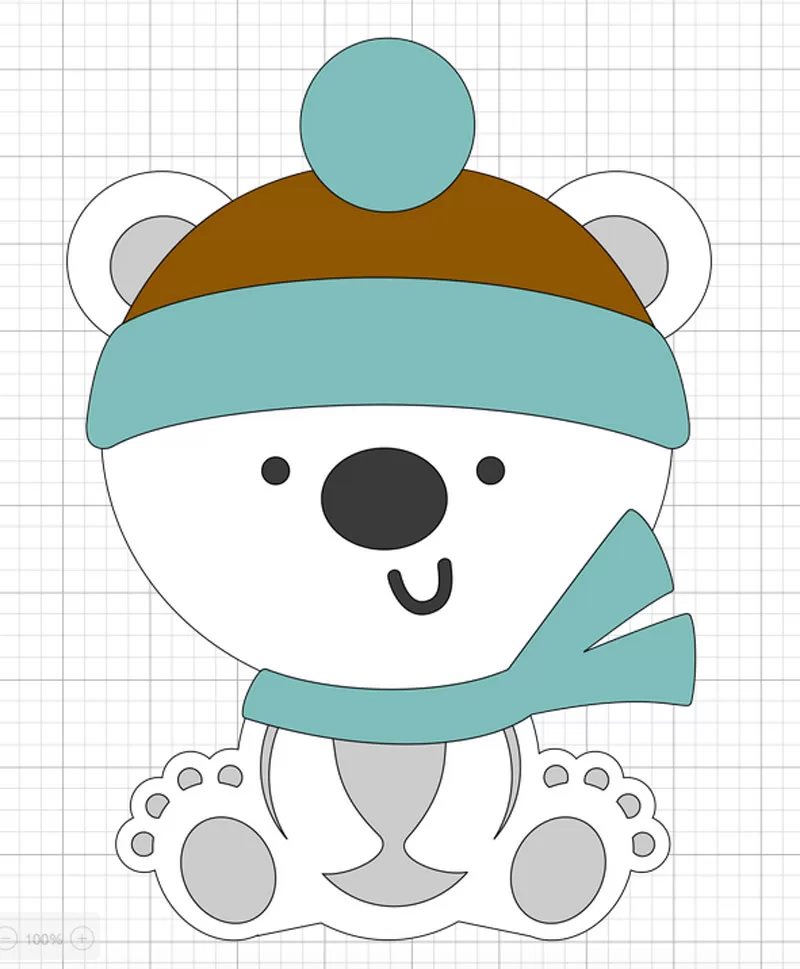
Materials Needed:
- White Glitter – Iron-On
- Silver – Iron-On
- Teal – Iron-On
- Cooper – Iron-On
- Weeder
- Easy Press 2 or Iron
- Drawstring BackPack

This was the first design that I was creating where I layered different colors on an iron-on project. Each project I create seems to add to my ever-evolving Cricut skills. I used the Cricut help section to find out how to work with layered designs. Once my design was modified I got my supplies together and cut out the pieces.


I used my Easy Press 2 to iron on the design of my drawstring backpack. Using the layered design directions and making sure I used the correct heat by using the Heat Guide.

I really love the end result! My son and his girlfriend are headed to Orlando this week so instead of waiting until Christmas I figured these drawstring backpacks would be great to have to carry their belongings while they are visiting Islands of Adventure and SeaWorld.

Leave a Reply