
Have you ever been driving through the neighborhood and seen a holiday scene in someone’s window and wondered, “How did they do that?” It is very easy to turn your window into a holiday scene your neighbors will love using window projection. The image above is a window project scene from our Halloween decorations. This is the inside view but you can see that it looks pretty cool!
How to Create a Window Projection Scene
You need three things to create your holiday window projection scene. The sit-up is very simple. You will need a white covering of some sort to cover the window or area you would like to project the scene. I have a very large dining room window that we like to turn into a holiday wonder. I use a very thin white table cloth that is 54″ x 108″. I purchased a 6 pack of disposable tablecloths for only $9.99.
White Disposable Tablecloth

Of course, you will need a projector. I had a cheap projector that worked fine for some Halloween scenes but I wanted my Christmas window projections to be crisp and clear so I purchased a better-quality projector. Unfortunately, the projector I purchased a YABER Pro V7 is no longer available, so instead I’m going to recommend a newer version the YABER Pro Y9.
Good Quality Projector – YABER

The last thing you will need is the holiday scenes you want to project on your window or wall. I highly recommend AtmosFX for your holiday scenes. I have purchased a couple of different products from them. Our first Halloween scene for our window projection project was “Spooky Halloween“. It was easier for me to purchase the USB so everything was formatted correctly and I could just stick it into the projector.
AtmosFX Digital Scenes
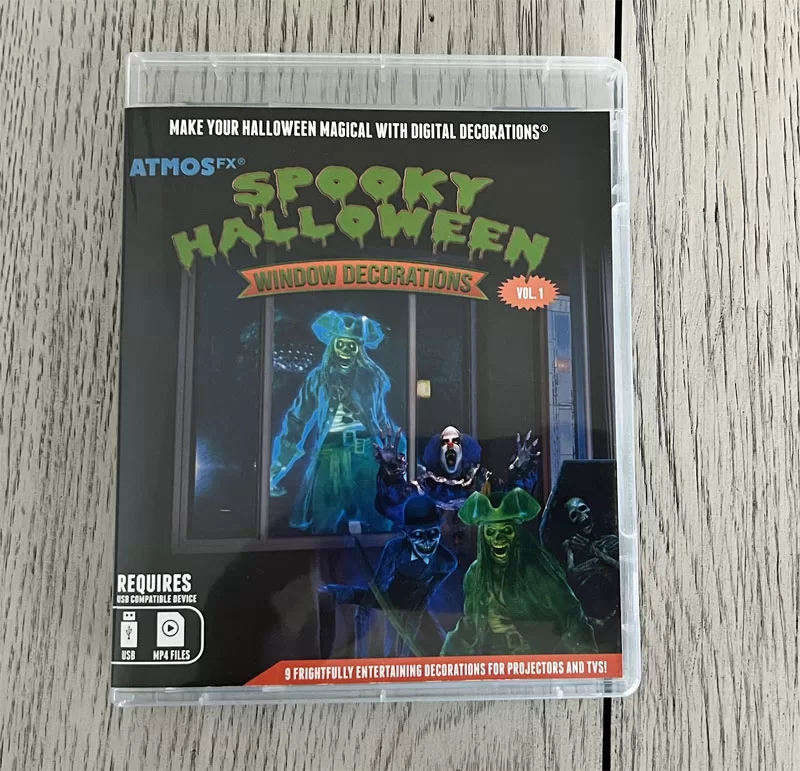
Now that you have all your supplies the setup is very easy. Hang the white cloth over your window. Since I am using a very thing disposable tablecloth I find using gorilla tape is the easiest way to hang the tablecloth.

Place your projector across the room at the height and level you need to project the scene onto the window. The AtmosFX window projection scenes are set to loop. If you have any issues with getting the scenes to play I would first check your projector manual and if need be check out the help articles at AtmosFX. I had no problems getting my window projection scenes to play.
Hall of Haunts Window Projection
I wanted to display different scenes this year so I went directly to AtmosFX and purchased an instant download product. Below is their digital product called “Hall of Haunts“. I was able to download the window projections instantly, put them on a USB, and use them immediately.
If you want to take your scenes one step further you can project the sound as well. I have a Bluetooth speaker that I am able to set up outside the window so that trick-or-treaters can really get the full effect of the scenes with the spooky sounds and all. I have not set it up yet this year.
Christmas Window Projection Scene
As I mentioned I wanted the new projector so that my Christmas scene would be nice and crisp. I get a lot of compliments at both Halloween and Christmas. Below is what we display at Christmas. I decided there was really only one scene I liked for Christmas. That is the nice thing about purchasing directly from AtmosFx you can purchase one scene if you don’t like all the scenes on the bundle package. The scene I purchased below is “All Through the House“.
Leave a Reply